WhatsApp Unveils Dual Phone Number Feature: A Game-Changer for Users
This is how to add two phone numbers to a single WhatsApp Account
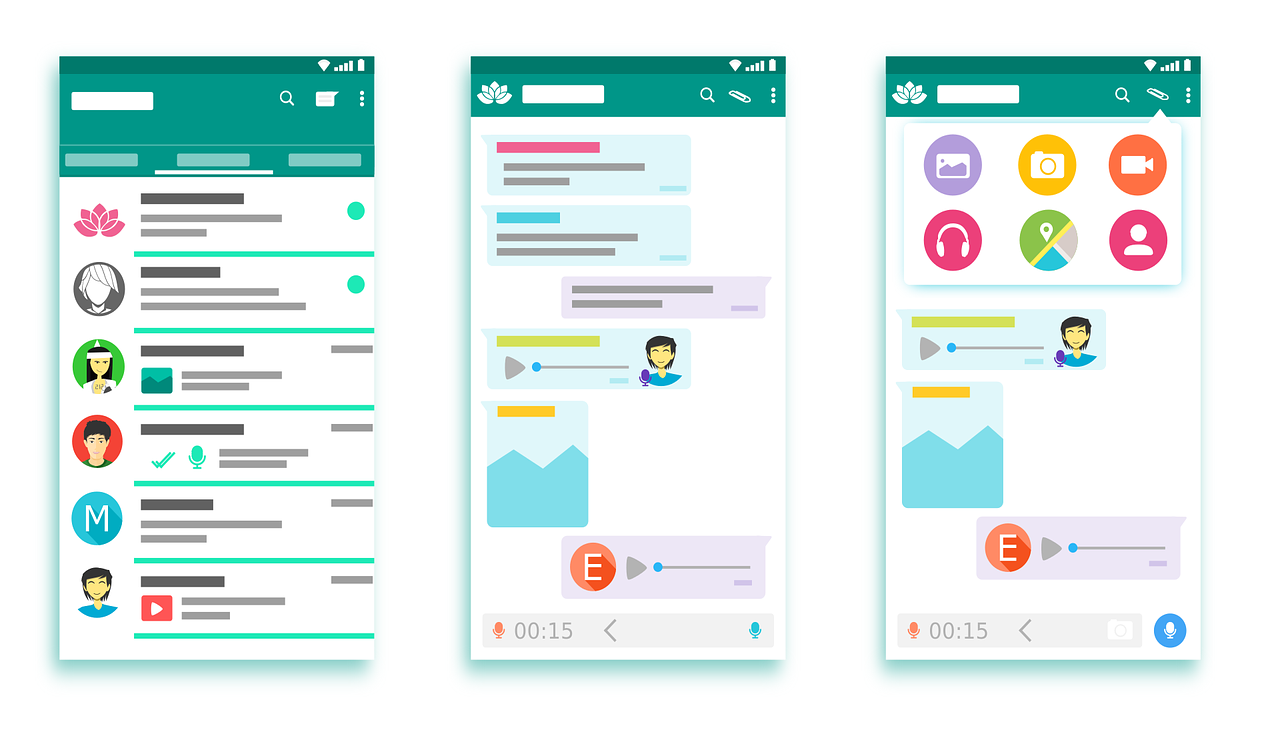
WhatsApp has just introduced a feature that allows users to utilize two phone numbers on the same device. This development marks a significant evolution for the world's most popular messaging app, opening up a world of possibilities for its vast user base.
WhatsApp, which is owned by Meta Platforms, Inc., has long been a pioneer in the field of instant messaging. With over two billion users globally, it's a ubiquitous platform for connecting with friends, family, and colleagues. Now, the app is set to offer an innovative solution to a common issue faced by countless smartphone owners: the management of multiple phone numbers.
This newly unveiled feature not only streamlines the process of juggling two phone numbers but also offers a host of practical applications, both for personal and professional use. No longer will users be burdened with the inconvenience of carrying two smartphones.
![]()
How Does It Work?
The dual phone number feature is expected to function seamlessly, allowing users to associate a second phone number with their existing WhatsApp account. Here's a simplified overview of how to make use of this groundbreaking feature:
Step 1: Open the WhatsApp App
Step 2: Access WhatsApp Settings
Once you're in the WhatsApp app, look for the three vertical dots in the top-right corner of the screen. Tap on it and then access the app's settings.
Step 3: Navigate to Adding the New Account
Next to your name and profile picture, you'll see a down arrow next . Click on this arrow to proceed.
Step 4: Add a Second Account
After clicking on the down arrow, an option labeled "Add account" should appear. Select this option, and you will be presented with a screen that prompts you to agree and continue.
Step 5: Enter Phone Number
You'll need to provide the phone number associated with the second WhatsApp account you wish to add. Enter this phone number, and then click "Next."
Step 6: Permissions and Confirmation
Follow the on-screen prompts to either accept or deny the permissions requested for the second WhatsApp account. This may involve granting access to contacts, storage, and other necessary features.
Congratulations! You've successfully added a second WhatsApp account to your phone. You can now switch between the two accounts as needed.
Please note that with two WhatsApp accounts on your phone, notifications can become a bit cluttered and confusing, as messages and alerts will arrive for both accounts. Be mindful of this when managing your messages and notifications.
![]()
Why Is This Feature Significant?
The ability to use two phone numbers on a single device opens up a multitude of possibilities for users. Here are some scenarios where this feature is set to shine:
Work and Personal Life Separation: Maintain a clear distinction between your work and personal communications with two separate numbers on one phone, while enjoying the convenience of a single device.
International Travel: Simplify your international travels by using a local SIM card without losing access to your primary WhatsApp account.
Business and Personal Accounts: If you manage a business account on WhatsApp, this feature allows you to keep personal and professional conversations separate and organized.
Family and Friends: For those who prefer to have separate numbers for family and friends, this feature can help keep these spheres of your life neatly organized.
The introduction of this dual phone number feature underscores WhatsApp's commitment to enhancing user experience and versatility. It empowers users with greater flexibility in how they communicate, all while maintaining the robust encryption and security features that WhatsApp is renowned for.
WhatsApp is has rolled out this feature to both beta and regular users around the world. If you do not find it yet on your phone, it will show on the app in the next update. As we continue to witness the ever-evolving landscape of communication technology, WhatsApp's latest innovation reminds us that the possibilities are truly limitless when it comes to connectivity.



Comments powered by CComment